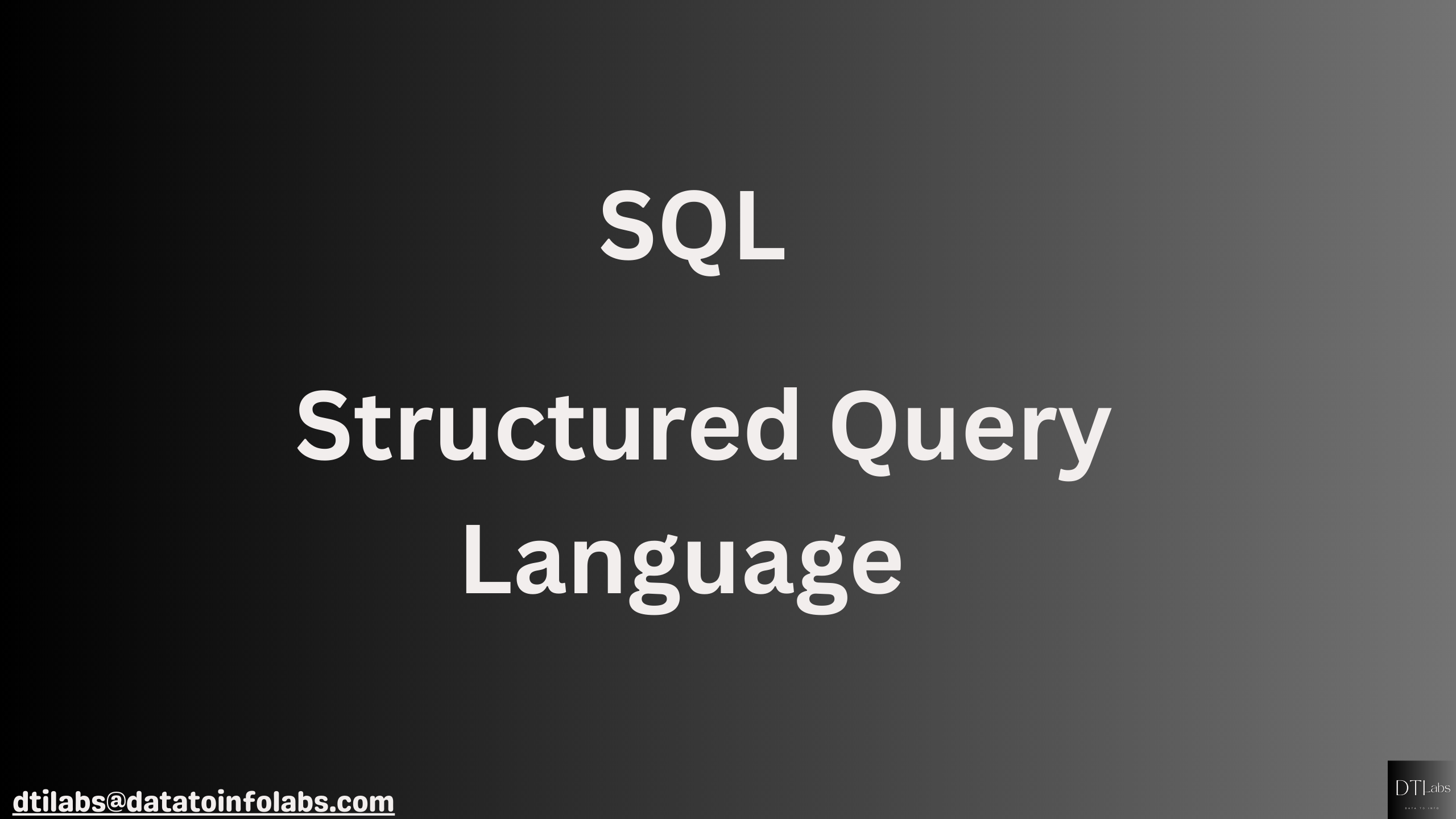Introduction
SQL, short for Structured Query Language, is a powerful programming language widely used for managing and manipulating relational databases. It provides a standardized approach to interact with databases, allowing users to perform various operations such as retrieving, inserting, updating, and deleting data. This article aims to provide a comprehensive overview of SQL, exploring its key features, syntax, and common use cases.

What is SQL
SQL, often pronounced as “sequel,” was first developed by IBM in the 1970s and has since become a fundamental language for working with databases. It follows a declarative programming paradigm, where users define what they want to achieve without specifying how to do it. SQL is not limited to a particular database management system (DBMS) and is supported by major platforms like Oracle, MySQL, SQL Server, and PostgreSQL.
- Key Concepts in SQL:
- a. Database Creation: SQL allows users to create databases to store data in an organized manner. The CREATE DATABASE statement is used to create a new database.
- b. Table Creation: In SQL, data is stored in tables, which are defined using the CREATE TABLE statement. Tables consist of columns (fields) and rows (records).
- c. Data Manipulation: SQL provides various commands to manipulate data within tables. The most commonly used statements include SELECT (for data retrieval), INSERT (for data insertion), UPDATE (for data modification), and DELETE (for data removal).
- d. Data Querying: SQL’s primary purpose is to retrieve data from databases. The SELECT statement is used to specify the columns and conditions for fetching data from one or more tables.
- e. Data Filtering: SQL allows users to filter data using conditions with the WHERE clause. It enables precise retrieval of data based on specific criteria.
- f. Data Sorting: The ORDER BY clause is used to sort query results in ascending or descending order based on one or more columns.
- g. Data Aggregation: SQL supports aggregate functions like COUNT, SUM, AVG, MAX, and MIN to perform calculations on subsets of data. These functions are often used in combination with the GROUP BY clause.
- h. Data Joins: SQL enables the combination of data from multiple tables using JOIN operations. Joins allow users to establish relationships between tables based on common columns.
- SQL Syntax: SQL follows a standardized syntax, although there may be slight variations among different DBMS implementations. The syntax consists of keywords, expressions, and clauses, which are combined to form statements. Understanding the syntax is crucial for constructing accurate and effective SQL queries.
Here are some simple code examples in SQL to demonstrate various operations:
- Creating a Table:
CREATE TABLE Customers (
CustomerID INT,
CustomerName VARCHAR(50),
Email VARCHAR(100),
Age INT
);- Inserting Data into a Table:
INSERT INTO Customers (CustomerID, CustomerName, Email, Age)
VALUES (1, 'John Doe', 'johndoe@example.com', 30);
INSERT INTO Customers (CustomerID, CustomerName, Email, Age)
VALUES (2, 'Jane Smith', 'janesmith@example.com', 25);- Retrieving Data from a Table:
SELECT CustomerName, Email
FROM Customers;- Updating Data in a Table:
UPDATE Customers
SET Age = 35
WHERE CustomerID = 1;- Deleting Data from a Table:
DELETE FROM Customers
WHERE CustomerID = 2;- Filtering Data with WHERE Clause:
SELECT CustomerName, Email
FROM Customers
WHERE Age > 25;- Sorting Data with ORDER BY Clause:
SELECT CustomerName, Email
FROM Customers
ORDER BY CustomerName ASC;- Aggregating Data with COUNT and GROUP BY Clauses:
SELECT Age, COUNT(*) AS Count
FROM Customers
GROUP BY Age;- Joining Tables:
SELECT Orders.OrderID, Customers.CustomerName
FROM Orders
JOIN Customers ON Orders.CustomerID = Customers.CustomerID;- Creating a Database:
CREATE DATABASE MyDatabase;Note: The examples provided above are simplified and may not cover all possible scenarios. The syntax and usage can vary depending on the specific database management system being used.
Common Use Cases: SQL finds application in various domains and scenarios, including:
- Data retrieval and reporting: SQL is widely used for querying large databases and generating reports.
- Data analysis: SQL provides powerful tools for aggregating, filtering, and analyzing data, making it essential for business intelligence and data analytics.
- Database administration: SQL is used for tasks such as database creation, user management, and performance optimization.
- Web development: SQL integrates with web applications to store and retrieve data efficiently.
- Data integration: SQL enables the integration of data from multiple sources by combining and transforming information.
Also check out Data Science roadmap below.
Link: Data Science
Conclusion
SQL is an essential language for working with relational databases, providing a standardized and efficient approach to manage data. Its wide adoption and extensive feature set make it a vital skill for database administrators, data analysts, and software developers. By understanding the key concepts, syntax, and common use cases of SQL, individuals can leverage its power to interact with and derive insights from complex data structures.
Please comment down below if you have any queries and do share such interesting stuff with your friends and family.