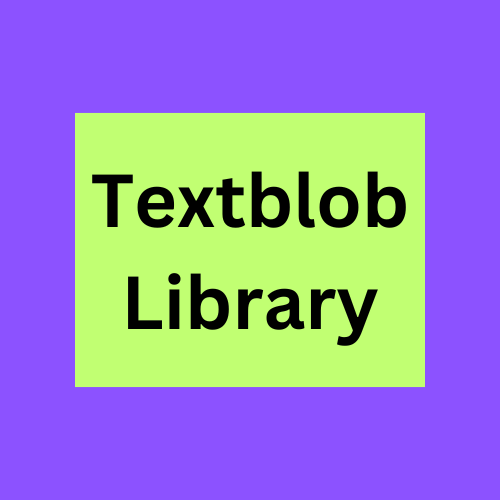In this article, we will explore the process of web scraping and sentiment analysis using the Textblob library. Textblob offers a user-friendly interface and powerful natural language processing capabilities, making it an ideal choice for sentiment analysis tasks. We will walk through step-by-step code explanations, guiding you on how to scrape reviews from a website and perform sentiment analysis using Textblob.

What is Sentiment Analysis ?
Sentiment analysis, also known as opinion mining, is a powerful technique used to determine the sentiment or emotional tone behind a piece of text, such as reviews, social media posts, or customer feedback. By analyzing the language and context within the text, sentiment analysis aims to classify it as positive, negative, or neutral. This process involves leveraging natural language processing (NLP) and machine learning algorithms to identify subjective information, extract key sentiment indicators, and quantify the overall sentiment expressed in the text. Sentiment analysis has wide-ranging applications, from brand monitoring and market research to customer feedback analysis and social media sentiment tracking. By understanding the sentiment of text data, businesses and organizations can gain valuable insights to make data-driven decisions, enhance customer experiences, and improve their products or services.
What is Web Scraping ?
Web scraping is the automated process of extracting data from websites. It involves using software or scripts to access and retrieve information from web pages by simulating human browsing behavior. Web scraping enables us to collect data from various online sources at scale, including product details, news articles, user reviews, pricing information, and more. The process typically involves sending HTTP requests to specific URLs, downloading the HTML content of web pages, and then parsing and extracting relevant data using techniques like HTML parsing or XPath querying. Web scraping has become increasingly popular due to its ability to automate data collection, perform market research, monitor competitors, and generate datasets for analysis or machine learning. However, it’s important to be mindful of legal and ethical considerations when scraping websites, respecting terms of service and privacy policies, and avoiding excessive requests that may impact website performance.
Here’s a Step-By-Step Explanation of the Code:
We import the necessary libraries: requests for making HTTP requests, BeautifulSoup for parsing HTML content, pandas for data manipulation, and TextBlob for sentiment analysis.
import requests
from bs4 import BeautifulSoup
import pandas as pd
from textblob import TextBlob
import nltk
nltk.download('punkt')We specify the URL of the website from which we want to scrape reviews.
We send a GET request to the URL and retrieve the content of the page.
url = 'https://www.flipkart.com/hamtex-polycotton-double-bed-cover/product-reviews/itma5c9f08efe504?pid=BCVG2ZGSDZ3WSGTF&lid=LSTBCVG2ZGSDZ3WSGTFDBZ9IO&marketplace=FLIPKART' response = requests.get(url) content = response.contentWe create a BeautifulSoup object with the retrieved content to parse the HTML.
We locate the container that holds the reviews on the page using its class name.
We find all the review divs within the container using their class name.
soup = BeautifulSoup(content, 'html.parser')
reviews_container = soup.find('div', {'class': '_1YokD2 _3Mn1Gg col-9-12'})
review_divs = reviews_container.find_all('div', {'class': 't-ZTKy'})We extract the text from each review div and store it in the reviews list.
We create a pandas DataFrame using the reviews list.
reviews = []
for child in review_divs:
third_div = child.div.div
text = third_div.text.strip()
reviews.append(text)We save the DataFrame to an Excel file named “reviews.xlsx”.
# Save the reviews to an Excel file in the current directory
data = pd.DataFrame({'review': reviews})
data.to_excel('reviews.xlsx', index=False)We define a function sentiment_TextBlob that takes a text and performs sentiment analysis using Textblob. Inside the function, we create a Textblob object for the given text and retrieve the polarity of the sentiment. Based on the polarity value, we classify the sentiment as positive, negative, or neutral.
def sentiment_TextBlob(text):
analysis = TextBlob(text)
polarity = analysis.sentiment.polarity
if polarity > 0:
return "positive"
elif polarity < 0:
return "negative"
else:
return "neutral"We apply the sentiment_TextBlob function to each review in the DataFrame using the apply function, and store the results in the polarity column.
Finally, we save the updated DataFrame to an Excel file named “sentiment_result.xlsx”.
# Apply sentiment analysis using TextBlob
data['polarity'] = data['review'].apply(lambda review: sentiment_TextBlob(review))
data.to_excel('sentiment_result.xlsx', index=False)This revised code utilizes the Textblob library for sentiment analysis instead of the Vader library. Textblob provides a simple and intuitive API for performing sentiment analysis and has its own sentiment scoring mechanism.
Please note that you may need to adjust the HTML element selectors (div classes) based on the structure of the website you’re scraping from.
Conclusion
By reading this article you must have a solid understanding of how to leverage web scraping techniques to collect online reviews, apply sentiment analysis using TextBlob, and gain valuable insights from customer sentiments. Let’s dive in and unlock the potential of web scraping and sentiment analysis for extracting meaningful information from online reviews.
Follow for more content on youtube channel:
Link: Youtube